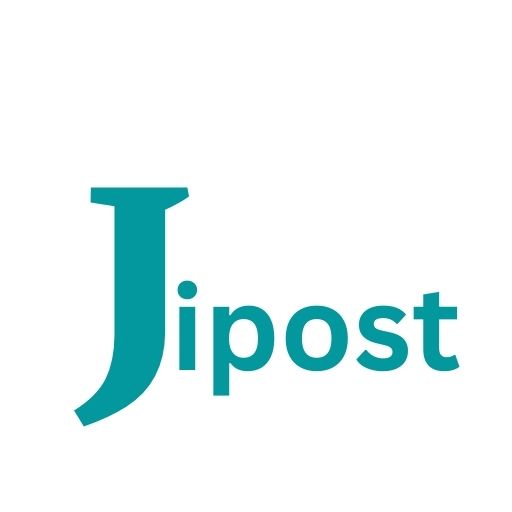What Makes Using Microsoft Lists So Great For Businesses?
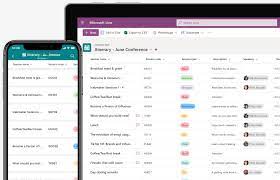
Microsoft Lists is a powerful tool developed by Microsoft that enables users to track information, manage tasks, and organize work in an efficient and user-friendly manner. It is a collaborative platform designed for teams that enables them to work together seamlessly and complete tasks faster. In this article, we will explore the many uses of Microsoft Lists and why it is a valuable tool for organizations.
One of the primary uses of Microsoft Lists is to manage tasks. It allows users to create task lists and track the progress of each task. If you asked an Office 365 Company to describe this, they would say that Teams can use Microsoft Lists to assign tasks, set deadlines, and monitor progress, making it easier to ensure that everyone is working towards the same goals. The tool also allows users to attach files and add comments, providing a way for team members to collaborate and communicate in real-time.
Another valuable use of Microsoft Lists is to track issues and bugs. Whether you are working on a software development project or managing a customer service team, Microsoft Lists can help you track issues and ensure that they are resolved promptly. It provides a way to categorize issues, track their status, and assign them to the appropriate team members. This helps teams to quickly identify and resolve issues, reducing downtime and improving customer satisfaction.
Microsoft Lists also offers an effective way to manage inventory. Whether you are running a warehouse or a retail store, Microsoft Lists provides a way to track inventory levels, monitor product sales, and reorder items when necessary. Many businesses choose to use a Managed IT Services Company to help them make the best choices when it comes to Microsoft tools and products. With Microsoft Lists, you can easily create a list of products, track their stock levels, and set alerts for when stock levels fall below a certain threshold. This helps organizations to ensure that they always have the products they need in stock, reducing the risk of stockouts and lost sales.
Microsoft Lists can also be used to manage projects. It provides a way to create project plans, track milestones, and monitor progress. With Microsoft Lists, you can create a list of project tasks, assign them to team members, and set deadlines. This helps teams to work towards completing projects on time and within budget.
One of the most powerful features of Microsoft Lists is its ability to be customized. Users can create custom lists tailored to their specific needs, allowing them to track information in a way that is most useful for their organization. Customizations can include adding new columns, creating custom views, and setting up automated workflows. This means that Microsoft Lists can be used for a wide range of tasks, making it a highly versatile tool for organizations of all sizes.
Microsoft Lists is also highly accessible, with a user-friendly interface that is easy to navigate. It can be accessed from anywhere, on any device, making it a valuable tool for remote teams or those who need to work on-the-go. The platform also integrates seamlessly with other Microsoft tools, such as Microsoft Teams and SharePoint, allowing users to streamline their workflows and collaborate more efficiently.
To sum things up, Microsoft Lists is a powerful tool that offers a wide range of uses for organizations of all sizes and is a tool that any good Microsoft 365 Consulting Firm would gladly recommend for your business to be using. Its ability to manage tasks, track issues, manage inventory, and customize lists makes it a highly versatile tool that can be tailored to meet the specific needs of any organization. Its accessibility and ease of use make it a valuable tool for remote teams, and its seamless integration with other Microsoft tools makes it a valuable addition to any organization’s tech stack. Whether you are managing a small team or a large organization, Microsoft Lists can help you stay organized, track progress, and achieve your goals.